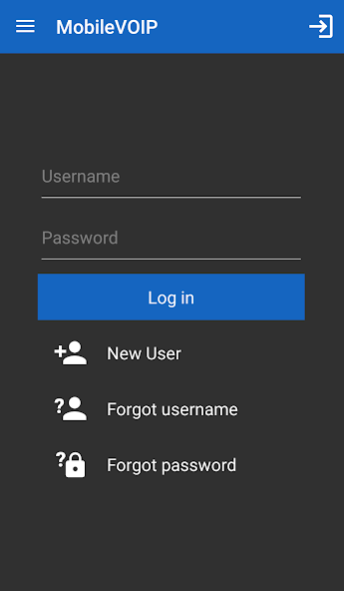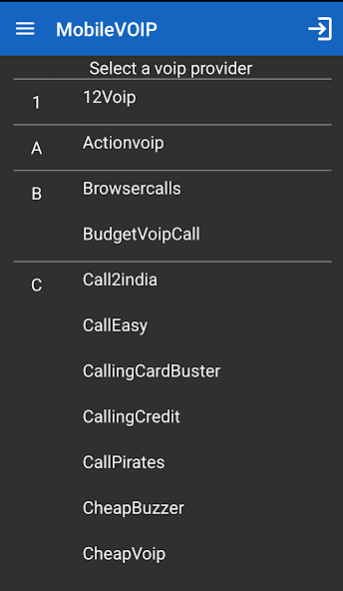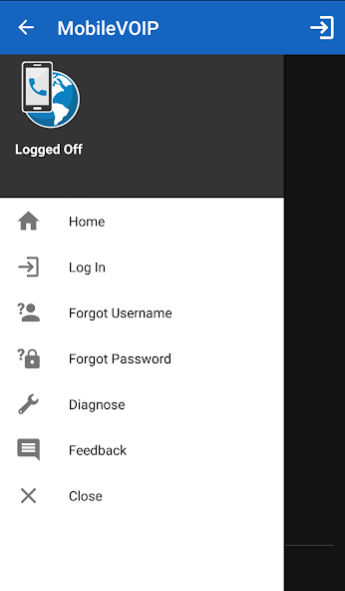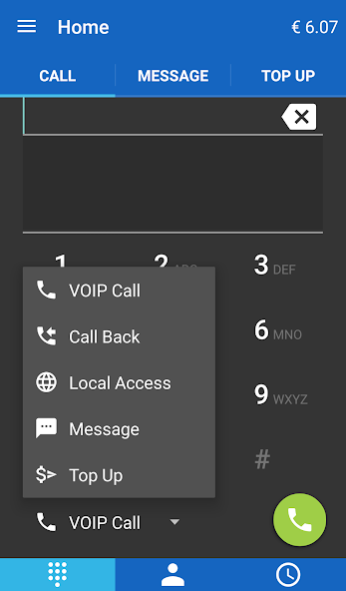VoipBuster 8.61
Free Version
Publisher Description
Travel Roam free! With VoipBuster you never have to worry about high roaming costs anymore! When abroad, simply use VoipBuster over a WiFi network! Whether in a restaurant, hotel room or public HotSpot, you can now save on mobile calling charges when travelling abroad as well!
There are no monthly fees and no hidden fees. Once installed, you can start making calls with VoipBuster, using all your regular contacts! When connected to a WiFi network, you can even remove your SIM card and still use the VoipBuster service, which makes it a perfect solution if you travel and want to stay away from huge roaming bill charges.
All VoipBuster mobile Voip calls go through your device's Internet connection. You can use a WiFi connection (recommended, no roaming here!) or your 3G data plan if available. WiFi communications never consume any data from your data plan or incur roaming charges. WiFi is also faster and better than 3G data which sometimes gets congested.
VoipBuster is the perfect solution to avoid huge roaming charges when travelling, for business or leisure. No calling card, no access number, place your calls directly from your phone over a WiFi connection and pay only a fraction of the charges you're used to!
Using our app as a default dialer may interfere with dialing 911 emergency services.
About VoipBuster
VoipBuster is a free app for Android published in the Telephony list of apps, part of Communications.
The company that develops VoipBuster is Finarea. The latest version released by its developer is 8.61. This app was rated by 1 users of our site and has an average rating of 4.0.
To install VoipBuster on your Android device, just click the green Continue To App button above to start the installation process. The app is listed on our website since 2023-04-07 and was downloaded 6 times. We have already checked if the download link is safe, however for your own protection we recommend that you scan the downloaded app with your antivirus. Your antivirus may detect the VoipBuster as malware as malware if the download link to finarea.VoipBuster is broken.
How to install VoipBuster on your Android device:
- Click on the Continue To App button on our website. This will redirect you to Google Play.
- Once the VoipBuster is shown in the Google Play listing of your Android device, you can start its download and installation. Tap on the Install button located below the search bar and to the right of the app icon.
- A pop-up window with the permissions required by VoipBuster will be shown. Click on Accept to continue the process.
- VoipBuster will be downloaded onto your device, displaying a progress. Once the download completes, the installation will start and you'll get a notification after the installation is finished.